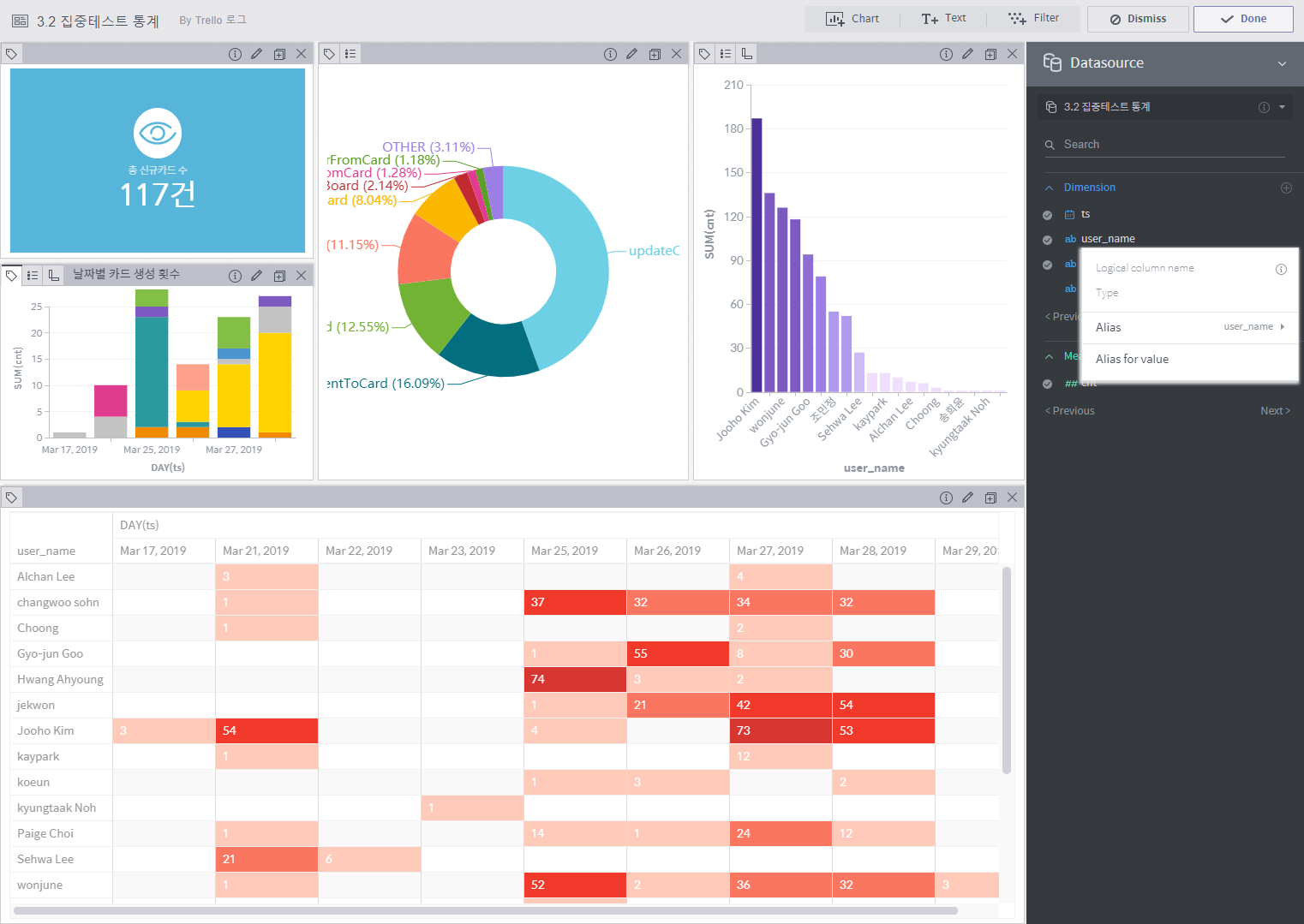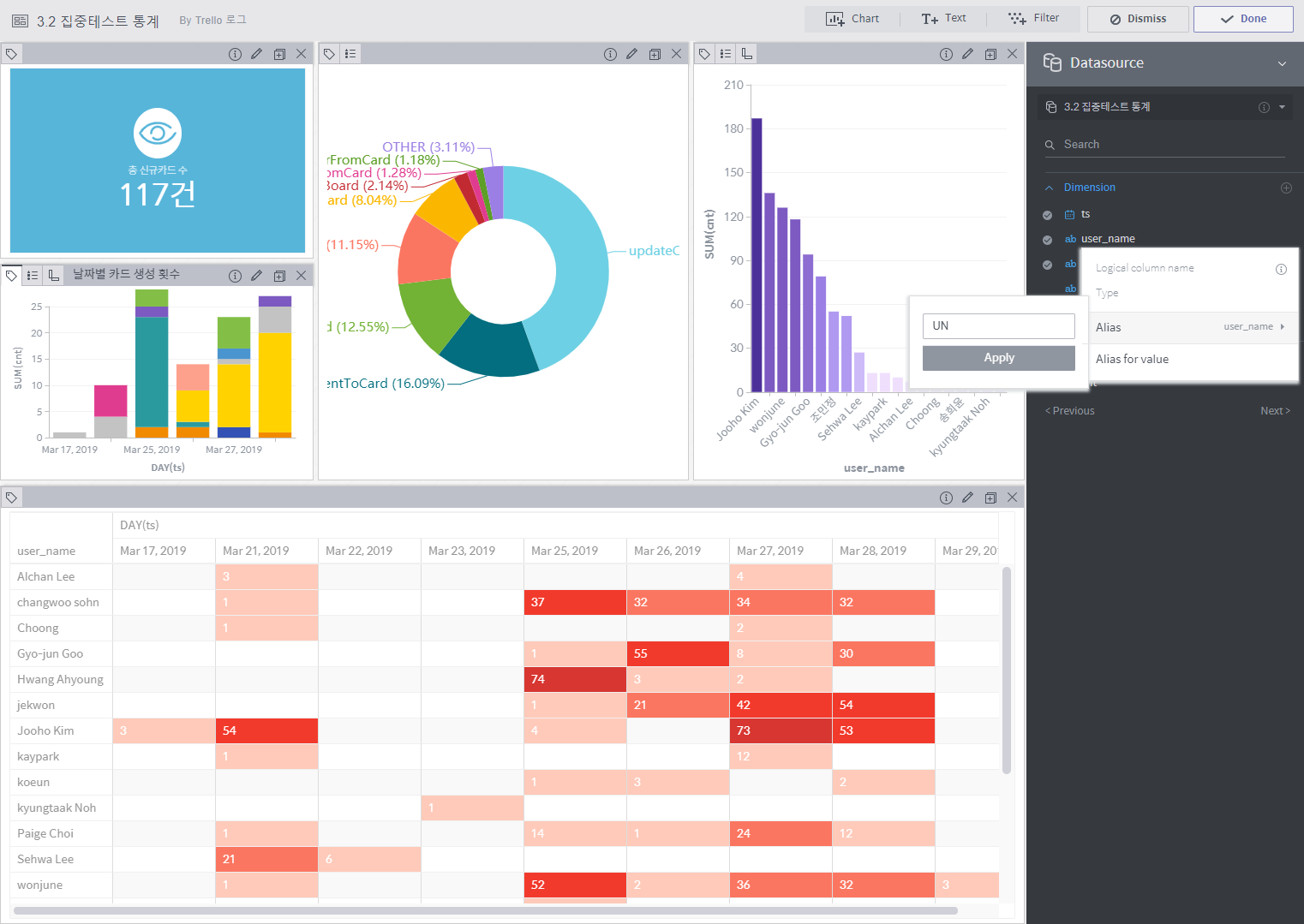Renaming columns¶
Hover the mouse over a column name on the data source panel in dashboard editing mode, and click the icon on the right to check the alias of the column.
Hover the mouse over the alias to open a window where you can enter a new column name. After entering the name, click Apply to see the change applied.