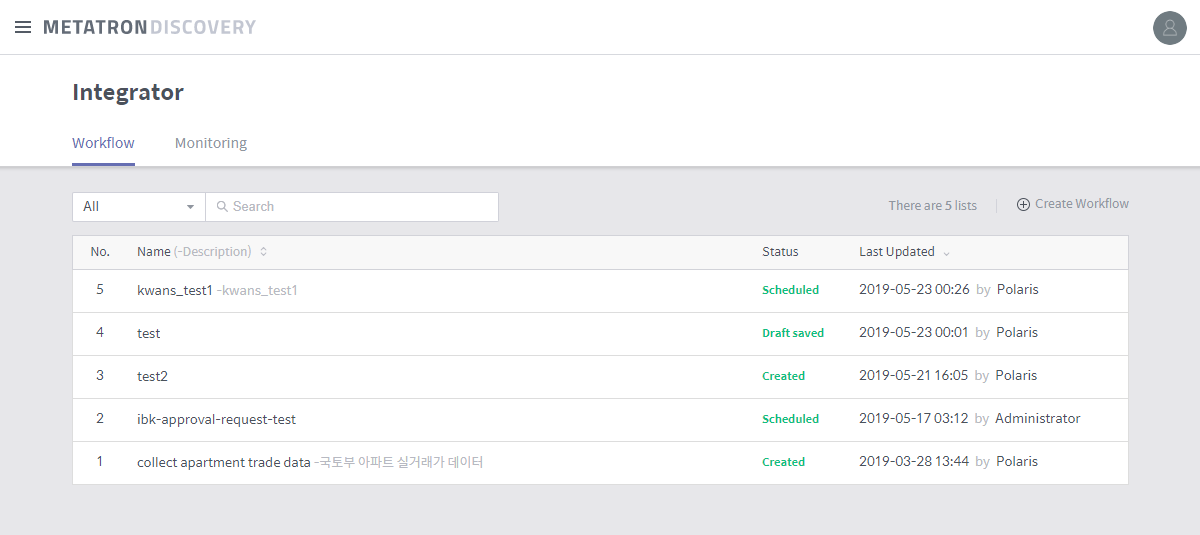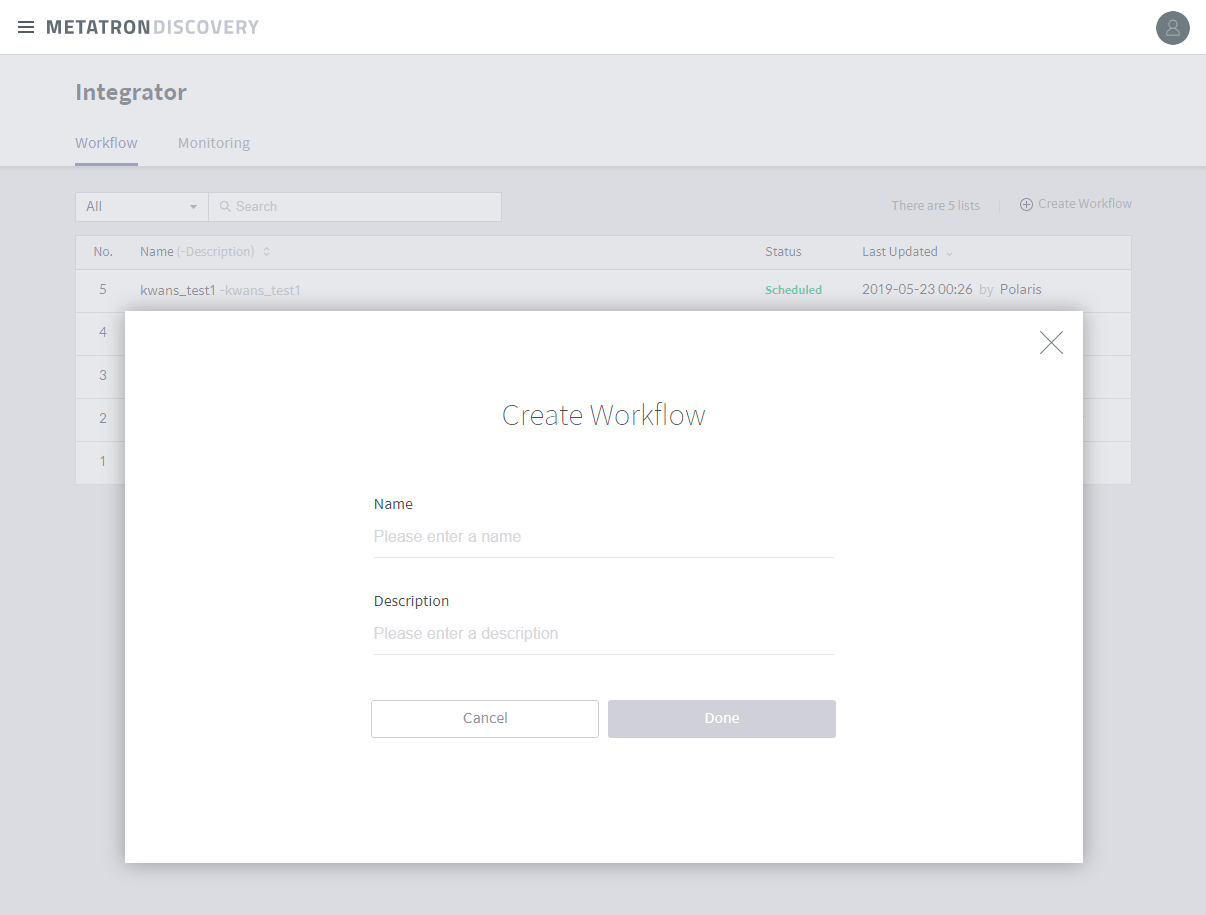Workflow list¶
The Workflow tab on the main page of Integrator lists registered workflows as shown below. The Status column gives the brief progress of each workflow.
Click on one of the workflows in the list to enter the workflow editor. See Workflow editor for details on the workflow editor.
Click + Create Workflow on the upper right to open a dialog box to create a new workflow. Enter the name and description of the workflow, and click Done to create the new workflow.