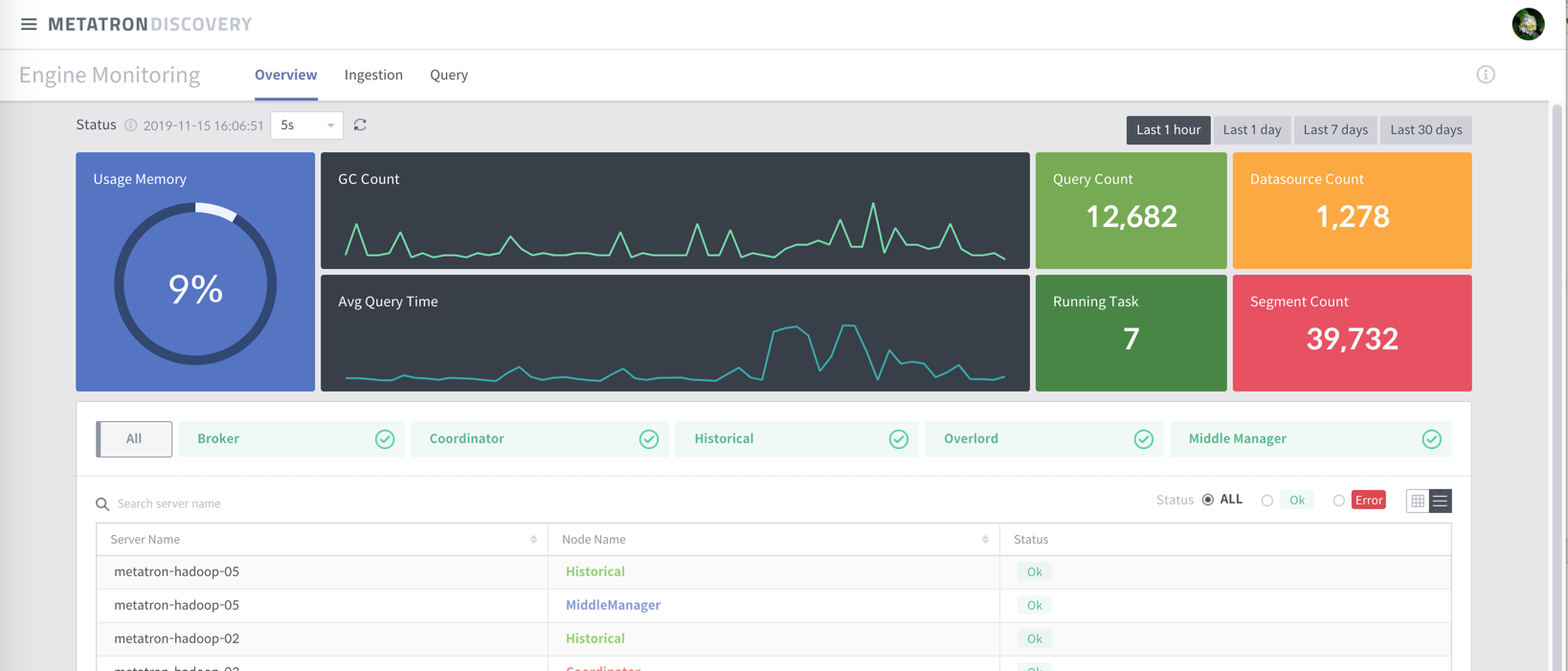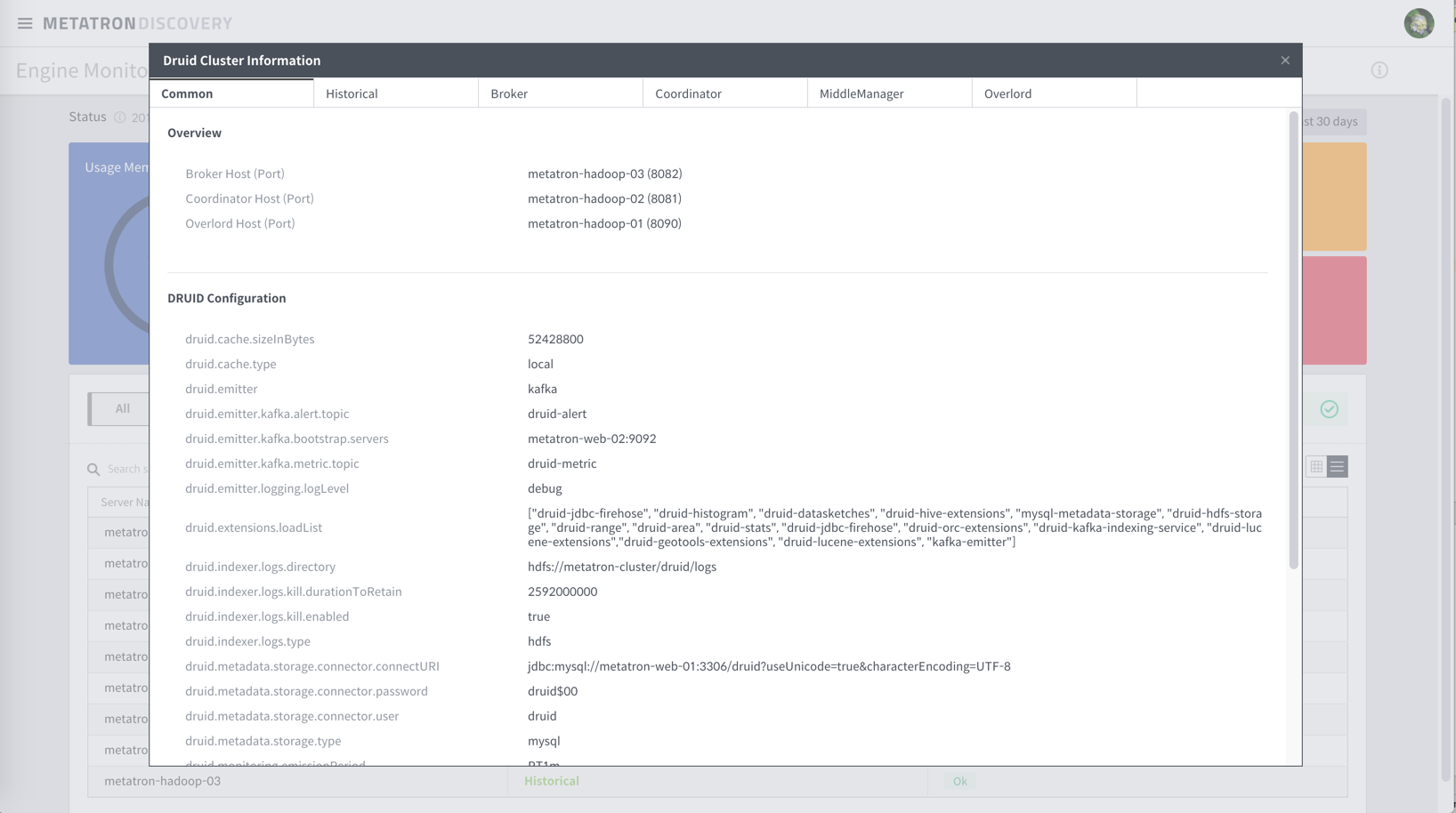Overview¶
Druid Setting Configuration¶
You can check setting information of Druid here. On the right top side there is a information button(ⓘ). Click the button to check the details.
Below is the view that appears when you click the button. It shows the overall Druid setting information by common detail and 5 nodes section (Historical, Broker, Coordinator, Middle Manager, Overlord).
Historical Usage¶
Displays the usage of each historical node. Each server entries are acquired from the servers list of the Coordinator.
Cluster Total Usage¶
Provides Druid historical monitoring feature.
Cluser usage information identifies the following:
Total usage of cluster
Usage of each historical
Below is the KPI made by using the servers list of the Coordinator.
Field |
Description |
Example |
|---|---|---|
Node Count |
numbers of historical nodes |
|
MaxSize |
||
currSize |
||
Used |
||
FreeSize |
Historical Usage¶
Displays the usage of each historical node. Each server entries are acquired from the servers list of the Coordinator.