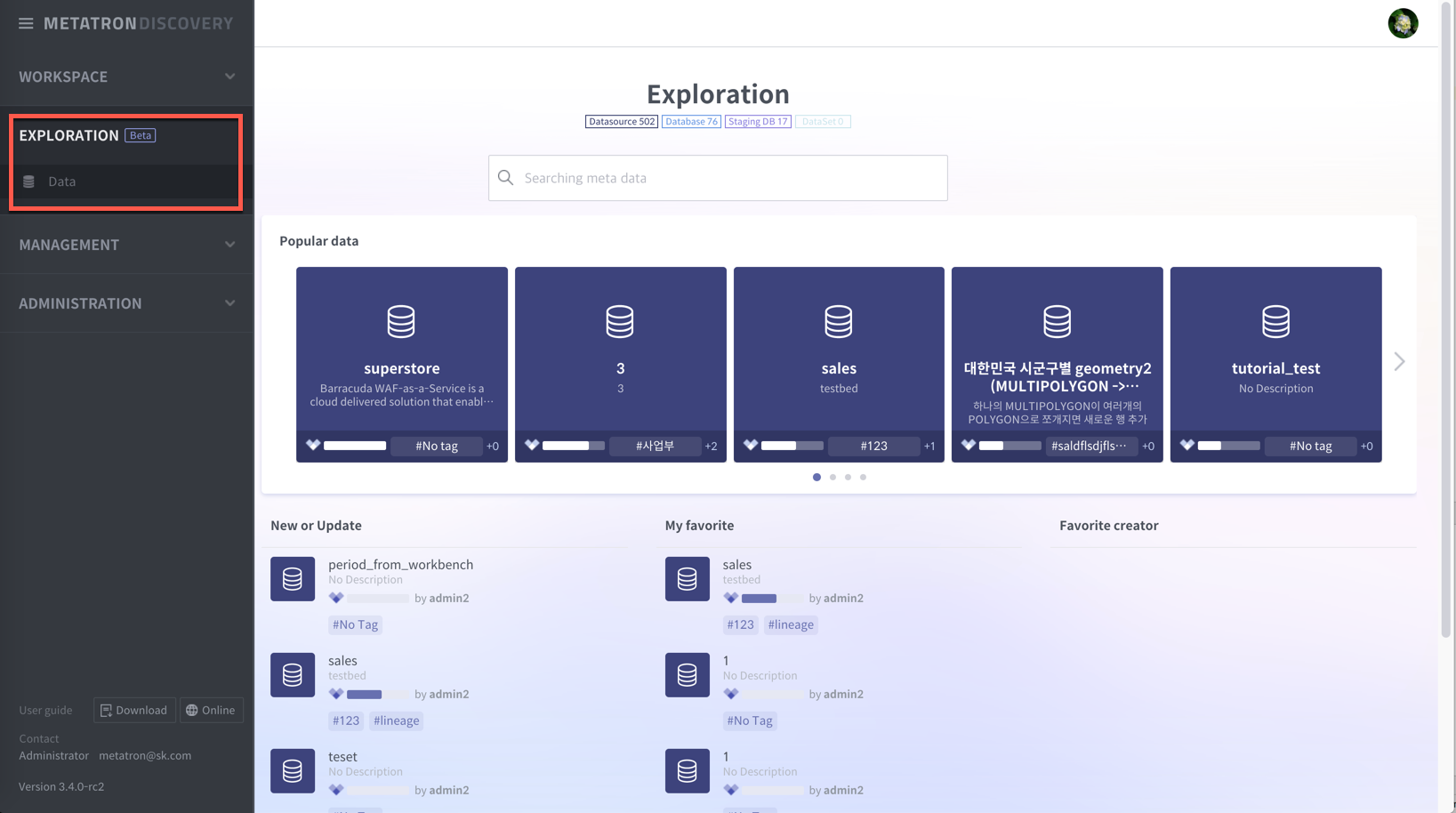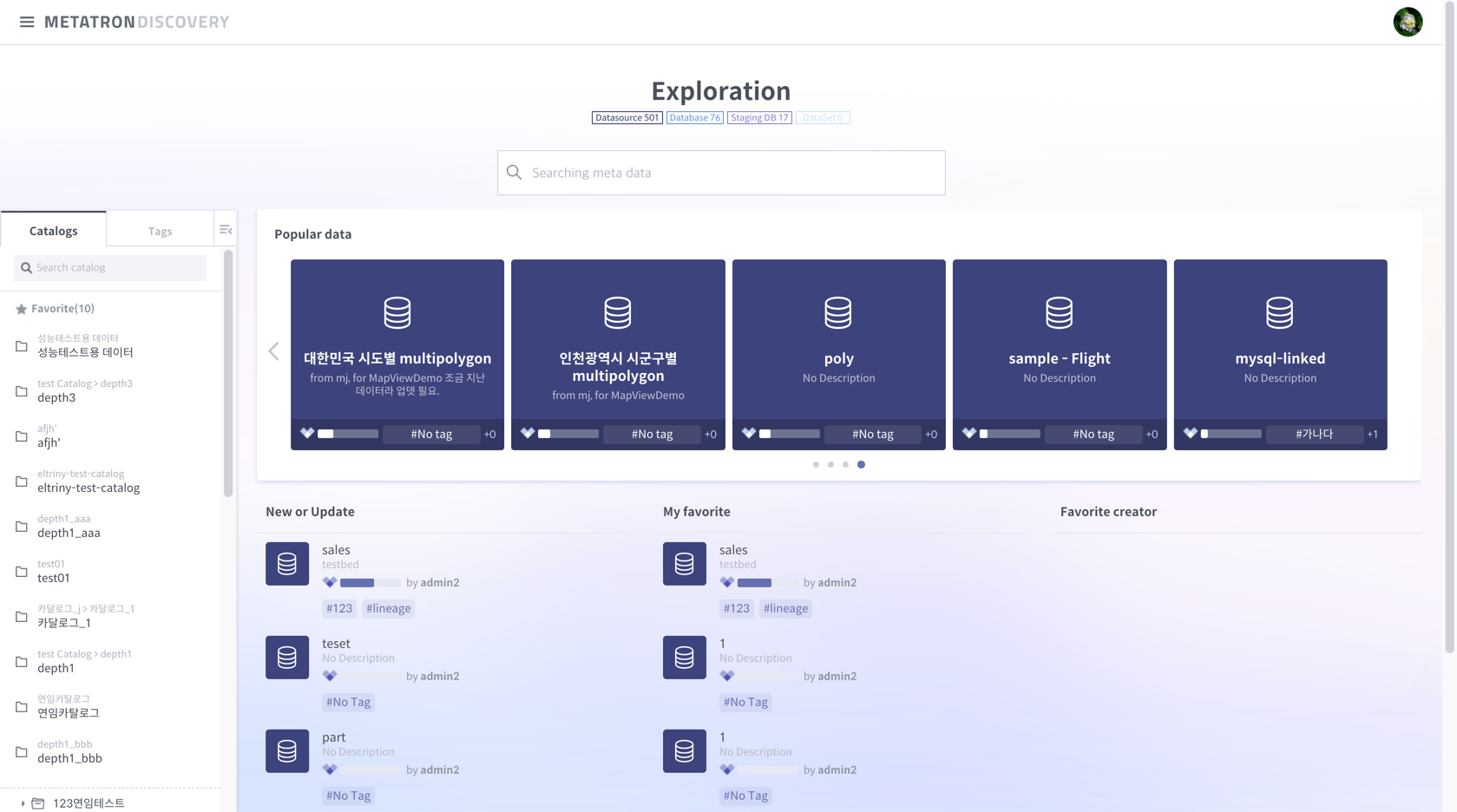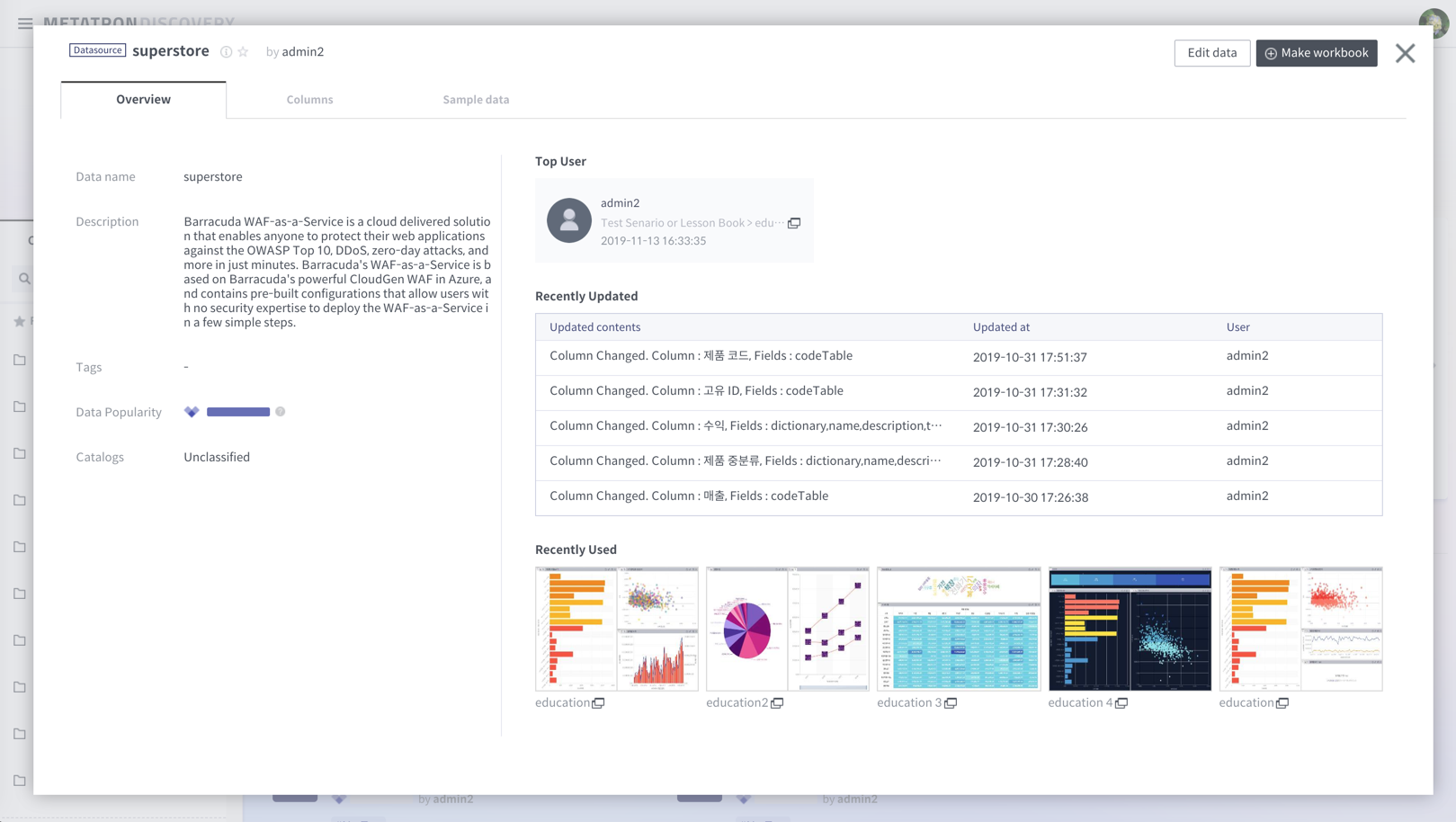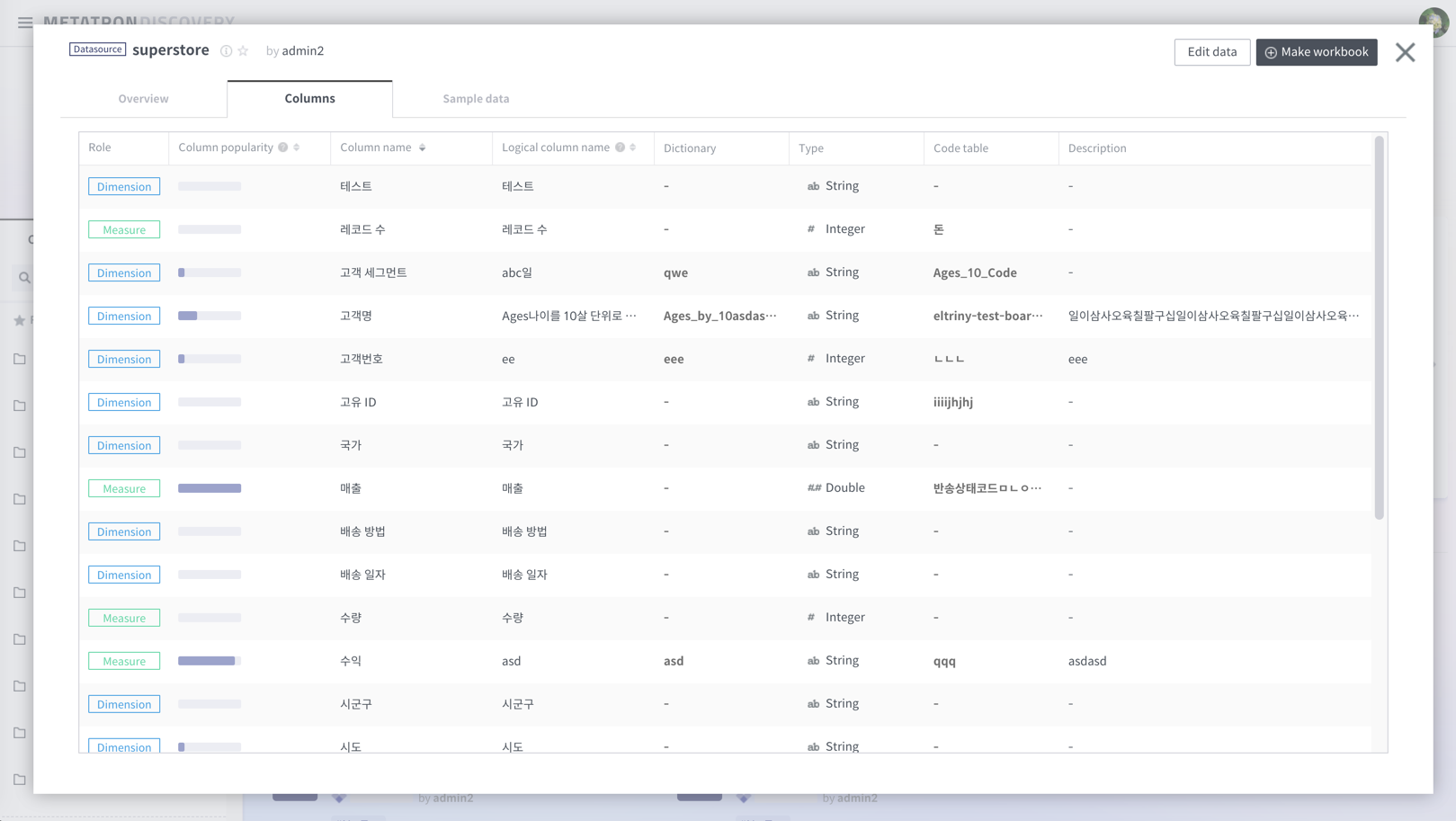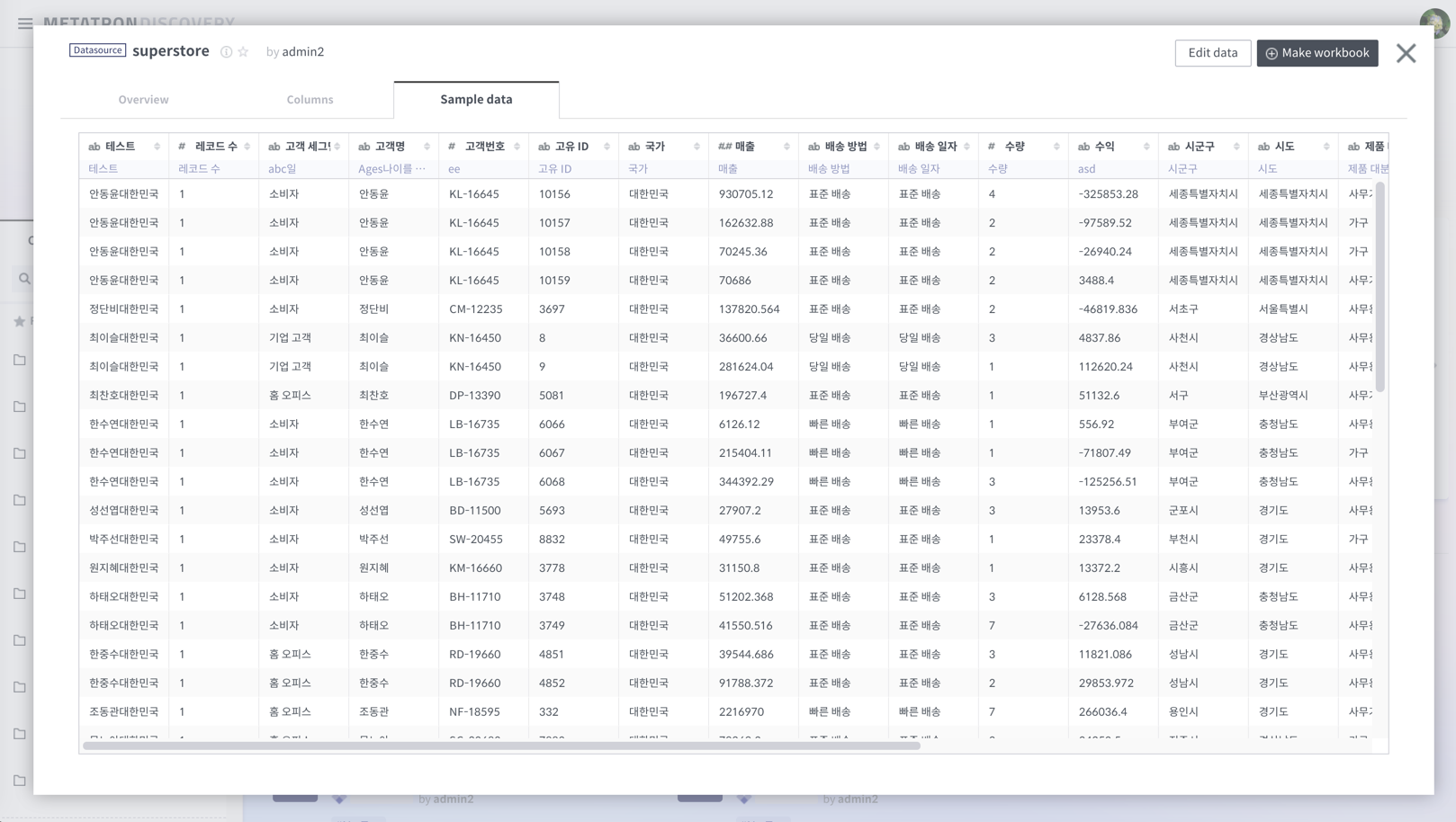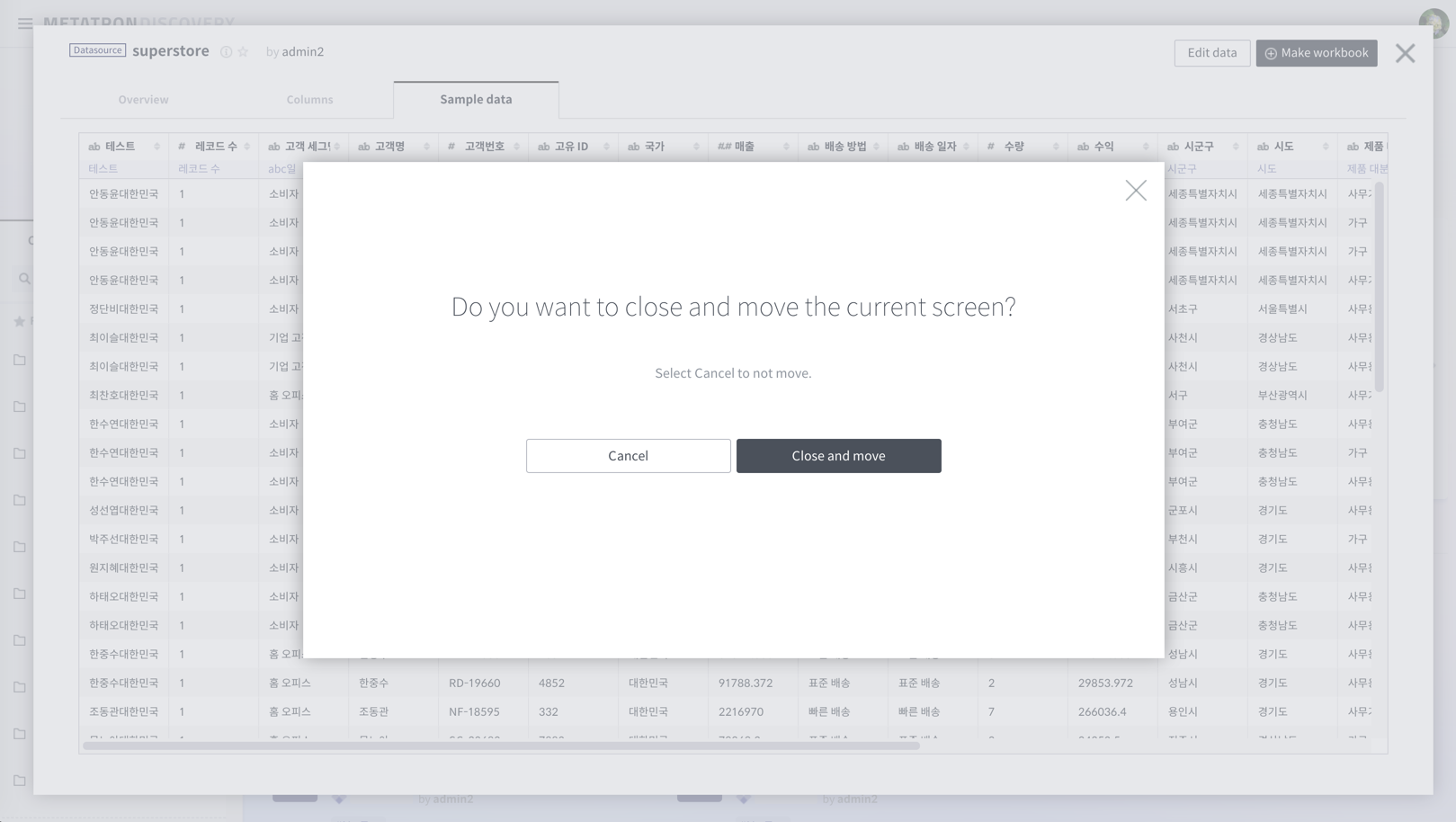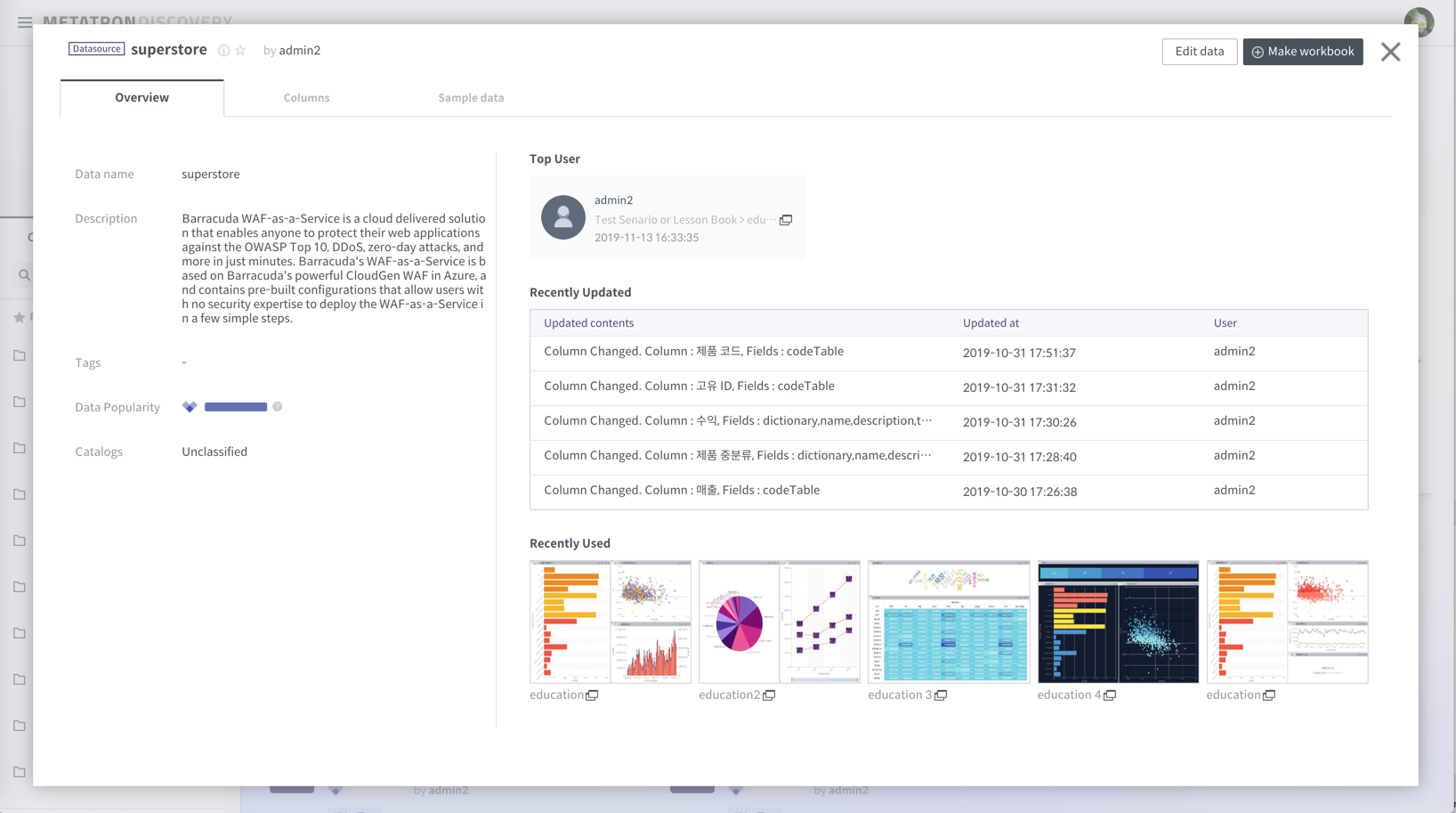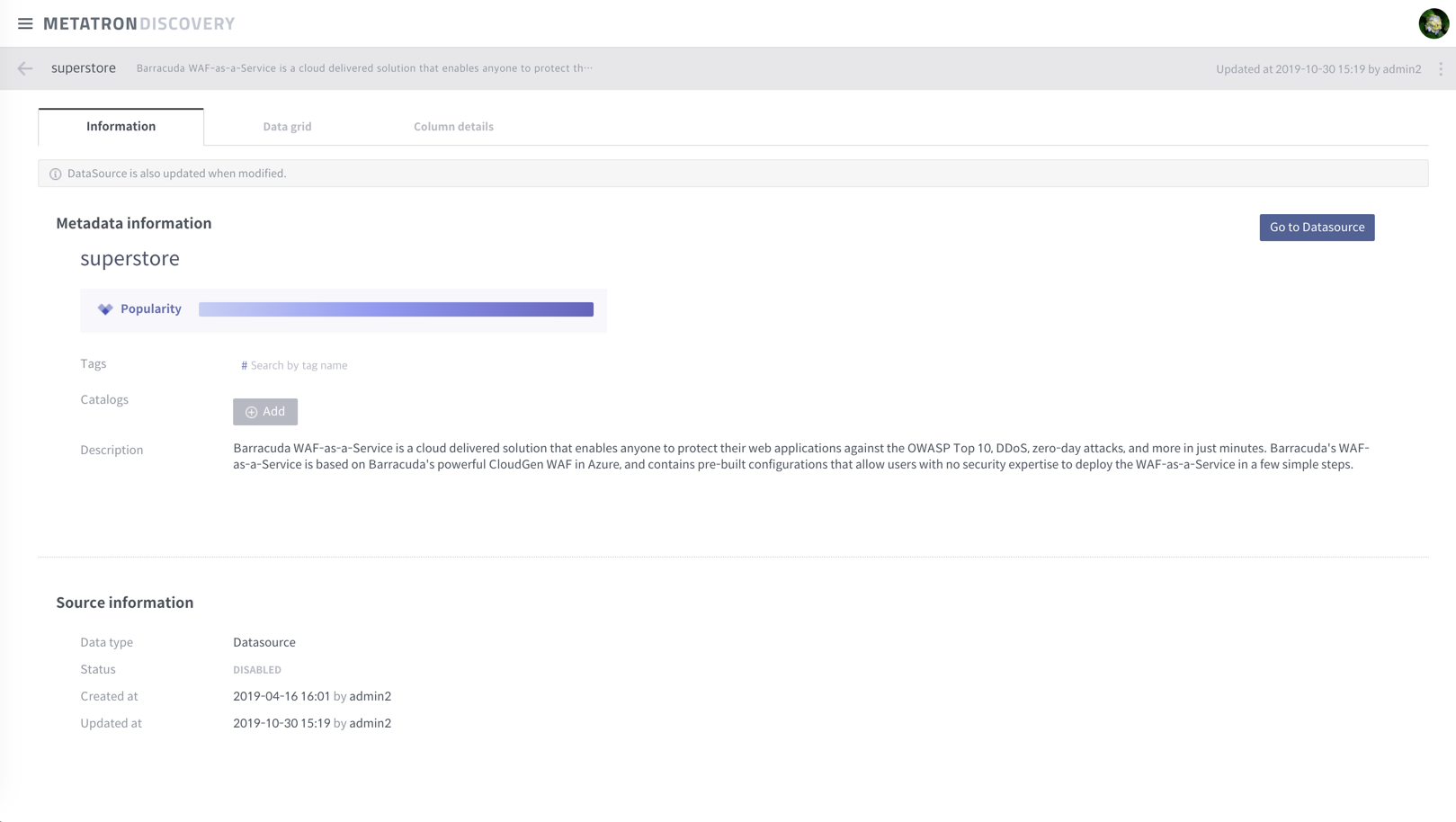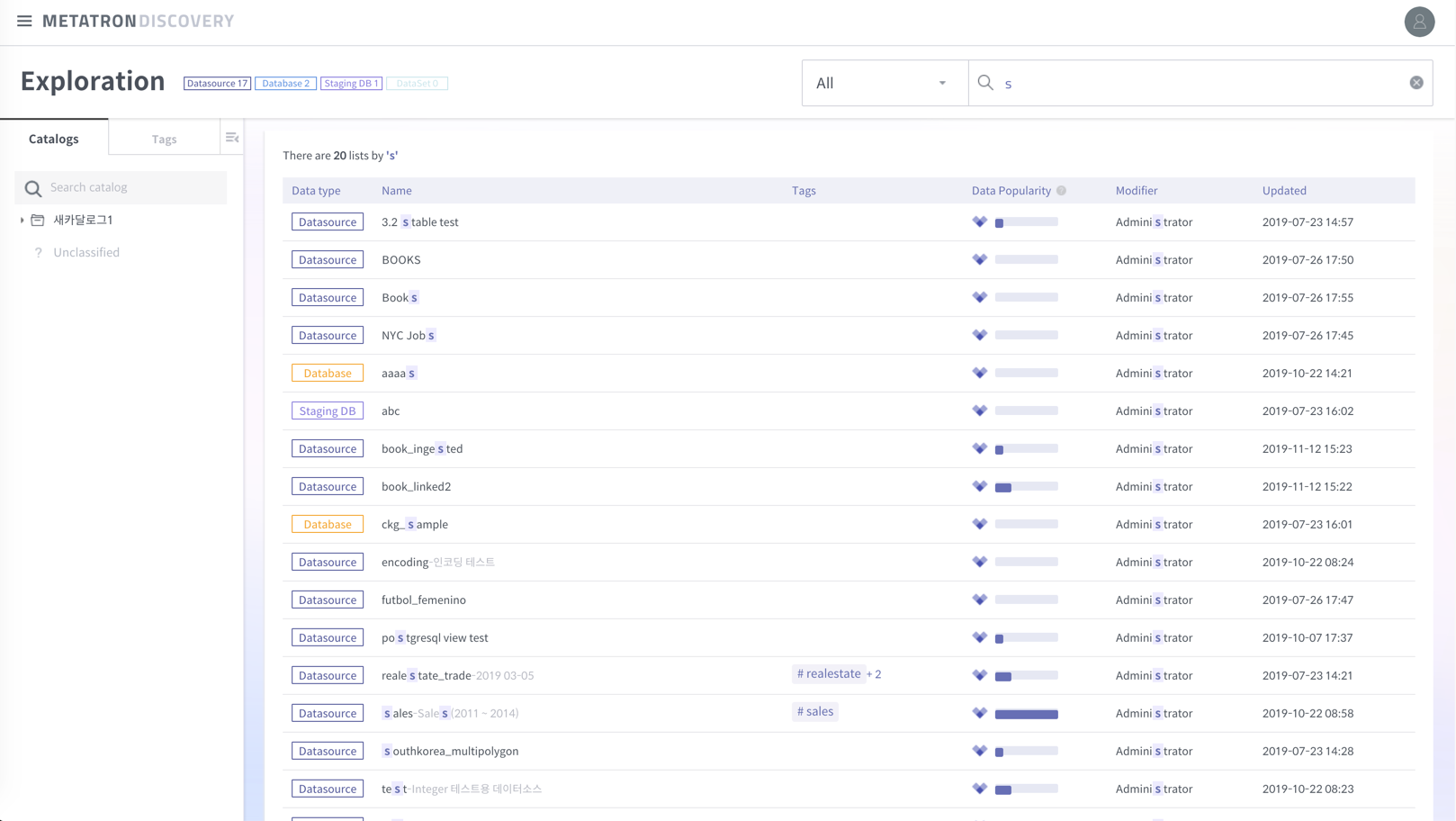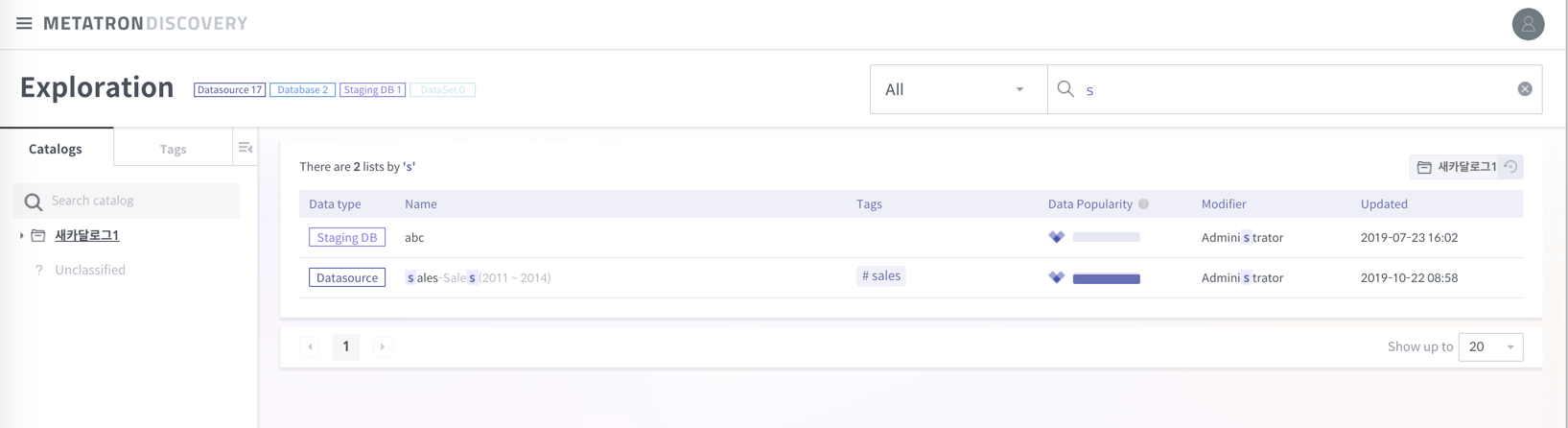Data Exploration¶
The aim of providing data exploration feature is to enable easy data search wherever the data is located at, and for visualizing the found data.
Data Exploration Overview¶
At the Overview, you can manage data of the current source DB, StagingDB(Slave DB) - provided by Metatron Discovery - and the data in the Engine(Druid).
Data Exploration Detail View¶
With Data Exploration, you can find the data you want fast.
Data information is provided with 3 main sections: Overview, Column Scheme, Sample Data. According to each data types, workbook(for Datasource type), workbench(for DB type) action button is enabled.
Sample data list displays up to 100 rows. If you are authorized, you can view more and download via ‘Management > Exploration’. If you have ‘Edit data’ button on the top right of the detail view it means that you are authorized. The button leads you to ‘Management > Exploration’.
When you jump to other menu, an alert like below appears.
The second below image is the view when proceeded to ‘Management > Exploration’. Here, you can view more meta information in detail and manage them as the administrator.
Find data fast with search and filter features such as catalog and tag.
In Metatron Discovery, you can manage data with catalogs. Classify catalogs according to classifications such as groups, and use the catalogs to fast search data.
Favorite Data view¶
This feature is in preparation.
Data Creator view¶
This feature is in preparation.